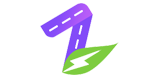EN
Select Language ×
Arabic (عربى)
Bulgarian (български)
Czech
Dutch (Nederlands)
English
French (Français)
German
Greek (Ελληνικά)
Hindi (हिंदी)
Hungarian (Magyar)
Indonesian (Bahasa indonesia)
Italian (Italiano)
Japanese (日本人)
Korean (한국어)
Latvian (Latviešu valoda)
Mandarin (普通话)
Polish (Polskie)
Portuguese (brazil)
Romanian (Română)
Russian (русский)
Slovak (Slovenský)
Spanish (Español)
Swahili (Kiswahili)
Swedish (Svenska)
Ukrainian (Українська)
-
Delivery Genie
How It Works
Get ready to experience convenience with Pazada Super App!
Open the app and scroll down to find the "Delivery Genie" option.
Once you’ve spotted it, tap "Create Task" to get started.
Now, simply fill in the details:
Pick-up and drop-off locations
Task specifics (Need to deliver lunch? Snap a photo of the lunchbox to make it easier!)
Finally, hit the "Place Order" button, sit back, and let your Delivery Genie handle the rest. It's that simple!